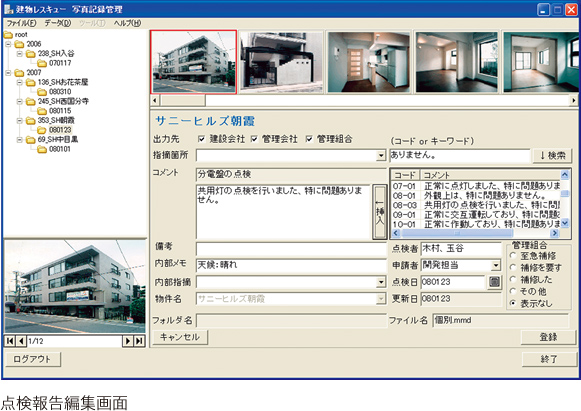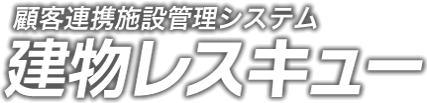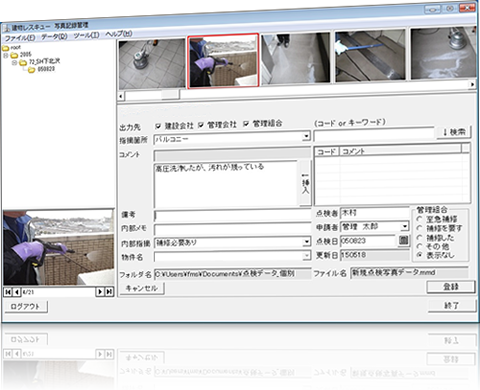
"Tatemono Rescue" is a revolutionary FM system that supports building after-sales service.
The system is equipped with a call center function that handles the receipt of failures and arranges for subcontractors, a business management function that analyzes progress and failures until the completion of construction, and a management function for inspection reports and inspection schedules.
Product Features
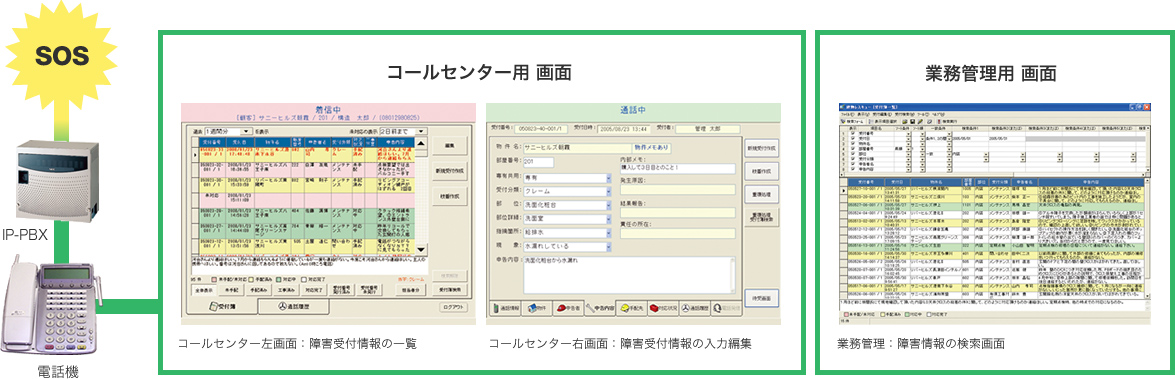
In telephone reception operations, one operator usually uses the call center system and the business management system at the same time.
The call center system handles operations related to telephone calls, such as receiving calls and arranging vendors.
On the business management system side, the operator enters detailed information and searches, compiles, and analyzes fault information.
Economic Effect
Improves Efficiency
- Able to handle the work process with a fewer number of people.
Quality Effect
Improved Service and Satisfaction
- Analyze the history of your customers' troubleshooting history so you can understand the quality of your service.Check the contents of calls with customers and take appropriate measures.Quickly select a subcontractor based on the history of construction work performed.
Preventive Maintenance
Prevent Accidents in Advance
- The number of failures can be tabulated by building site and cause of occurrence.
- The aggregate results can be used for future design.
Internal Control
Manage and Secure Customer Information
- User rights and screen copy prevention functions prevent customer information leaks.
- Access and printing logs are managed to deter unauthorized access.
Call Center System
Automatic incoming call information processing function (CTI function)
- Displays customer data at the same time as an incoming call from a customer.
- Automatically extracts and displays the customer's claim history.
- Automatic display of customer data which saves a great deal of time.
Prompt contractor arrangements
- Arrange construction contractors concurrently.
- Make arrangements promptly and prevent arrangement oversights
Improved Operability with Dual Displays
- One PC can be connected to another PC and operated with dual displays.
- The dual displays providing a large screen allows efficient operations.
Supports Touch Panel Displays
- Touch panel is available: even those who are not accustomed to mouse operation can handle trouble reports more easily by directly touching the screen.
- Prompt arrangement prevents arrangement oversights.
Call recording and playback function
- Calls are automatically recorded and can be played back at any time.
- Save and replay calls to avoid mishearing and other misunderstandings.
Connect with the Drawing Management Software, "Maikuro"
- As an option, the system can be linked with the drawing management software "Maikuro" to automatically extract and display relevant information such as drawings and contracts related to the building from which the call is received.
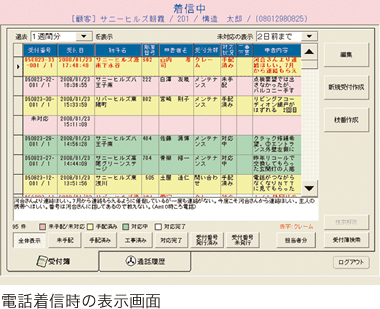
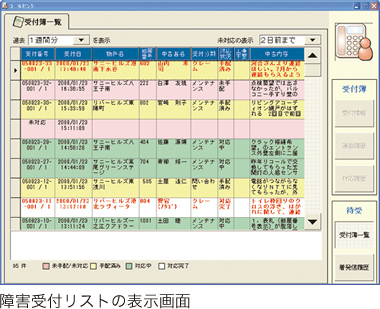
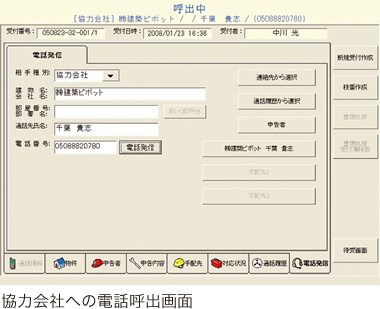
Business Management System
Sharing information and managing construction progress
- By sharing information, you can accurately monitor the progress of construction work, which is indicated by color-coding.
- The progress of the project can be kept in chronological order, including the date of arrangement, the date construction began, and the date the response was completed.
- Partial match/full match/range search and sorting are available.
Automatic Extraction of Vendors
- The system automatically identifies the partner companies and clients for each facility
- Contacting a partner company can be done simply by clicking on the information on the screen, and a phone call or e-mail will be automatically sent to the company.
Confirmation of Call Details
- Calls received by the "Call Center" can be confirmed.
- This is an indispensable function for handling complaints.
The output of Various Ledger Forms
- Various types of reports can be output, including single reports, ledger sheets, and tally sheets.
- The output is in Excel format, so it is easy to make partial changes.
- The change in output format can be easily switched by using Excel templates, providing powerful support for report generation.
Initial Data Construction
- Build and manage the basic database (customer information, building information, and supplier information).
- Initial data can be easily created via Excel using your existing management charts.
Failure Analysis and Future Projections
- Analyze failure history and make future projections.
- Stored information is used to prevent failures before they occur.

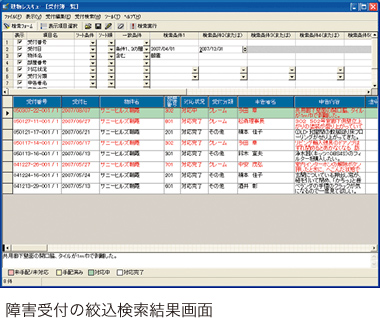
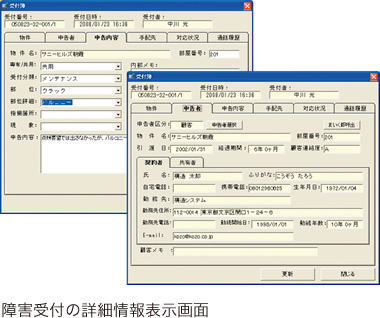
Schedule Management System
Inspection Schedule and Implementation Management
- The color-coded display makes it easy to understand the status of inspection work, from the setting of the scheduled inspection date to the management of the inspection.
- Eliminates inspection technician waiting time and improves efficiency.
Automatic Setting of Inspection Schedule
- Schedules for periodic inspections, fire inspections, and building facility inspections are automatically set based on building size, location, and the number of inspection teams.
- This prevents arrangements oversights.
Printing of Various Ledger Forms
- Outputs announcements and repair work request forms according to the inspection schedule.
- Outputs a list of properties to be inspected.
Editing of schedule cycle
- Streamlines the schedule to avoid concentration on inspection work.
- Edit the inspection schedule cycle for each property.
Connect with Map Information Software
- The scheduled inspection properties can be displayed using map information software (Alps' Pro Atlas).
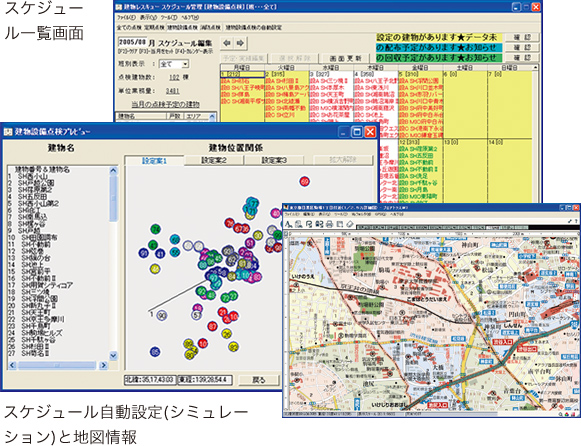
Photo Record Management System
Management of a Large Number of Photo Data
- Manage a large volume of inspection record photos.
Easy Import and Transfer of Photo Data
- Easily imports photos and displays them in an easy-to-understand folder structure.
- Smoothly transfers data from digital camera to PC using USB memory or SD card.
Coding of comments
- Coded comments can be used to reduce the amount of data entry required for photo descriptions.
- Coded comments provide standards for entry.
Report output
- A report including photographs can be created on site.
- The use of coded text improves the efficiency of report preparation.
- The quality of the report is maintained regardless of the writer.
Connect with "Operation Management System
- The "Photo Record Management System" can reflect the history of repair work for faults found during inspections in the database of the "Operation Management System."