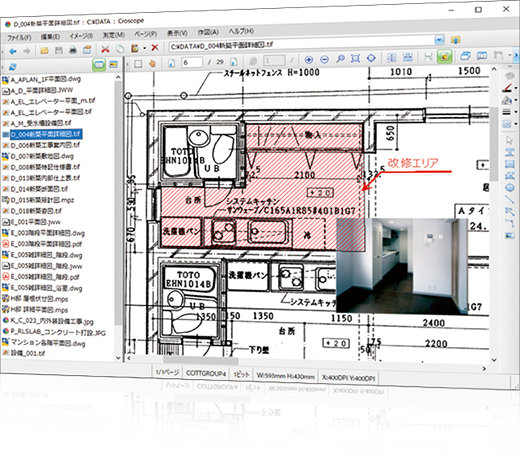
Croscope - A multifunctional viewer that supports a wide variety of images and CAD data, including PDF
The intuitive and lightweight operation allows you to easily handle digital data as if you were handling paper documents.
The display of related materials by hyperlink, measurement of distance and area for both CAD and images, correction of smudges and tilting of images, page switching of multi TIFF, and other convenient functions are provided as standard features.You don't only view and inspect documents, but can also create new documents by converting data and adding graphics and forms.
Product Features
Image of system operation
Quickly displays more than 50 types of file formats including PDF, CAD, and image data.This eliminates the hassle of using multiple software programs for each file format, leading to cost savings.
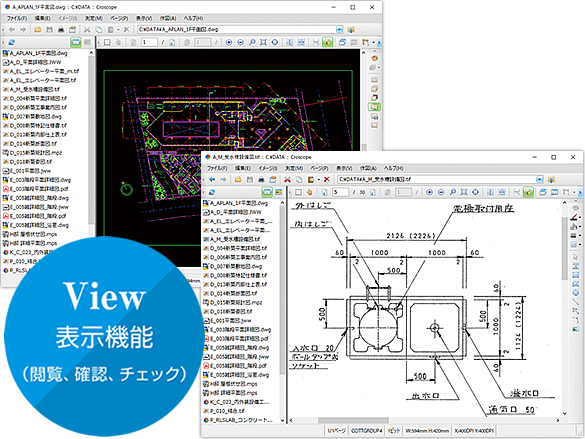
Image editing functions
You can insert photos and comments on the screen, and add information by using the drawing function.It can be used to check screens, documents, and create a display, etc., and can also be used as a presentation tool.
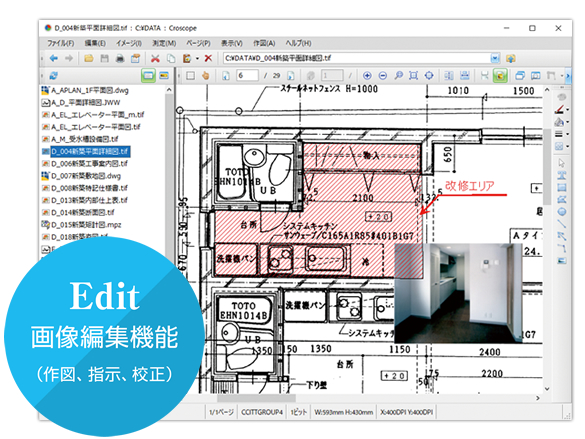
Printing functions
The print preview function allows you to print while checking the print image, such as partial printing, paper size matching printing, and split printing.
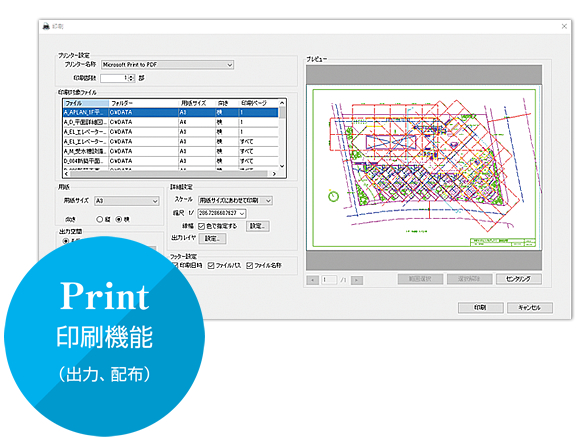
Conversion functions
It supports CAD file format conversion, PDF output, image file conversion, and batch conversion of multiple files.
It can be used in various ways, such as passing on screen data, distributing PDF-converted data, or converting CAD data to images.
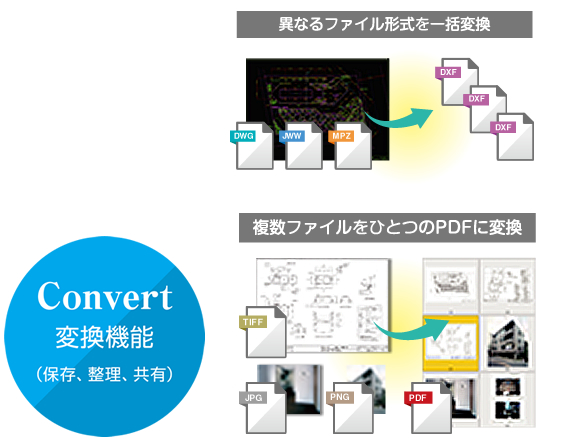
Multi-page editing (add, delete, move)
Page editing (adding, deleting, reordering, moving, etc.) of multi-page PDF and TIFF files is possible.
You can also split and merge pages during data conversion.
Convenient functions (use and reuse of data)
The measurement function for surface area and distance, the editing function for images, and the hyperlink function that enables the display of links to all kinds of files make it possible to make use of the data that has been accumulated so far.
Function list
| Display Function | Function | Description |
|---|---|---|
| Display Function |
File Format |
Supports a variety of file formats including images, CAD, PDF, etc.(See Supported File Formats below). |
| Save as | AliasData loaded can be saved in other file formats. | |
| Screen | OperationQuick display and panning even for large sized screens overA0. | |
| Loupe display function |
Magnify a part of the image with the loupe display function. | |
| Multipage file |
Thumbnail display allows adding, moving, deleting, and rotating pages. | |
| AutoCAD compatible |
AutoCADdisplay can be switched between layout and model space. | |
| CAD layer table display |
Layer ON/OFF and inverted display are possible by mouse operation. | |
| File List | Add the file to be displayed to the list for continuous display. | |
| Hyperlink | Possible to link and display other files from a hyperlinkedfile. | |
| plotting function |
Drawing shapes ※1 |
Symbols, lines, Quadrilateral, Polygonal, Circle, and Symbols is possible. |
| Drawing settings |
The drawn figure can be rotated, resized, filled, hatched, line type changed, transparency set, and hyperlinked. | |
| Image of the figure |
The drawn figure can be made into an image and integrated (embedded). | |
| Image display |
Other image files can be set and displayed as graphics. | |
| Display Shapes |
Plotted figures can be displayed or hidden. | |
| Image Editing Functions |
Skew Correction |
Skew correction of drawings and documents is possible by specifying between two points. |
| Revolution | Can rotate 90 degrees, 180 degrees, and at any angle. | |
| Scale setting |
Scale settings can be set by measuring drawings. | |
| Cleaning | Automatic trash removal and deletion of specified areas are possible. | |
| Resize | Can resize to a specified file size or resolution. | |
| Printing function |
Versatile printing |
Printing with reduction/enlargement, partial printing, automatic paper size adjustment, continuous printing, split printing, and layout printing are available. |
| Printing setup |
Printer settings, scale/scaling ratio settings, and line width settings *2 can be easily performed, and print images can be checked on the preview screen. | |
| conversion function |
CAD conversion |
CAD data can be continuously converted in both directions. (MPS/MPZ/MPX/MPW/MPP/DWG/DXF/JWW/JWC/SFC/P21) |
| Image conversion |
CAD, PDF can be continuously converted to another image format. | |
| PDF conversion |
CAD and image formats can be converted to PDF, and multiple files can be converted together into a multi-page PDF. | |
| Measuring Functions |
measure ment |
Measure areas and distances by specifying them as continuous lines, squares, and polygons. |
| Aggregate function |
Able to create a tally table using drawn figures. |
- Only image data is available; PDF and CAD data are available after image data conversion.
- Line width setting is available only for CAD data.
Supported Formats
| Form | Format Extensions and Versions |
|---|---|
| Image files ※1 | BMP, JPG, PNG, TIF (G3/G4/JPEG/LZW/PackBits), EMF, EPS, GIF, PCX, PSD, TGA, WMF, etc. |
| DRA-CAD | MPS,MPZ,MPX,MPW,MPP |
| AutoCAD ※2 | DWG R12~R14/2000~2018,DXF R12~R14/2000~2018 |
| Jw_cad ※2 | JWW2.30~8.10b,JWC |
| SXF | SFC,P21 |
| PDF ※3 | PDF(バージョン1.2,1.3,1.4,1.5,1.6,1.7) |
- Image files can be saved in BMP, JPG, PNG, and TIF formats.
-
DWG and DXF data can be saved up to 2007 screen format (AutoCAD 2009), and JWW data can be saved up to 6.21 format.
3D data from CAD can only display and save 2D information. -
Encrypted PDF files are supported up to encryption level: 128-bit AES (Acrobat 7.0 and later).
Operating environment
| Supported OS | Windows 11 ※1 |
|---|---|
| Memory | 2GB or more(recommended 4GB or more) |
| Free disk space | 1 GB or higher of available disk space |
| Display | 1280 x 768 or larger |
| Required software | .NET Framework3.5 SP1 or later |
- Home,Pro,Enterprise,Education
- Pro,Enterprise

