
The first step in managing the life cycle costs (LCC) of buildings
FM-Refine is a cost management simulation system that supports the analysis of long-term repair plan for buildings and budget planning for preventive maintenance.This tool is designed to support the longevity of new buildings as well as existing buildings.
Product Features
System operation images
Go one step further from the ordinary simulation, and do the simulation while adjusting the timing of renewal and repair
The timing of the next renewal or repair can be adjusted by looking at the displayed graphs and reports. When simulations are performed according to the conditions, costs tend to be concentrated in specific fiscal years.
Therefore, the cost per single year in a particular year will be a large amount.
Reviewing the timing of renewals can help spread the cost of renewals, reduce costs in a single year, and overall maintenance and management costs. This helps in the study to reduce maintenance and management costs.Adjusted information is immediately reflected in the graph for visual confirmation.
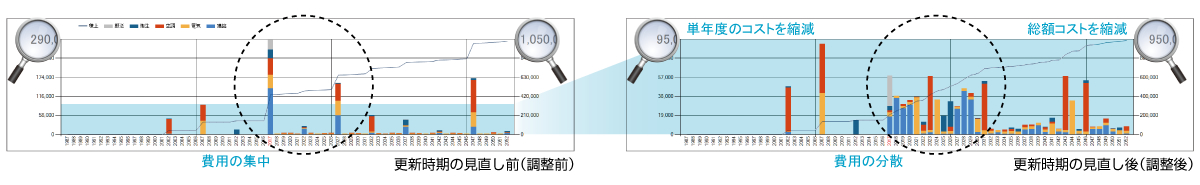
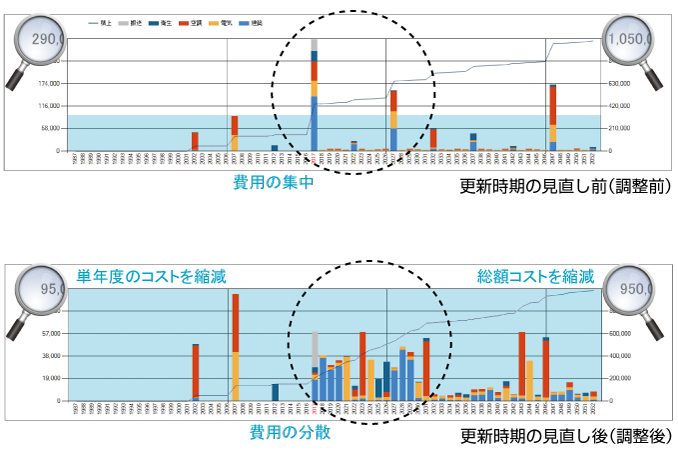
Various simulation functions
Control the long-term repair plan with three major sources of information
A long-term repair plan can be created by combining past performance data, a mid-term budget plan that projects several years into the future, and simulation conditions such as periodicity. It is also possible to run simulations that do not reflect actual results or budget plan.
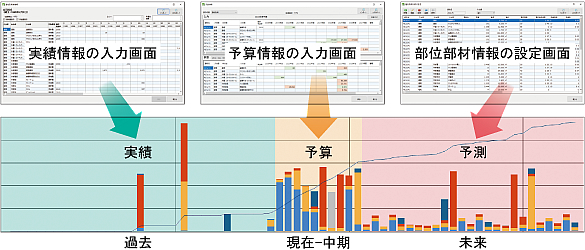
Effortless aggregation and visualization of multiple buildings
The simulation results of multiple buildings as well as a single building can be displayed in a document forms and graph at a glance. In addition, you can freely set up, aggregate, and display simulations with a set period of time, or simulations in which specific parts and materials are selected and so on.
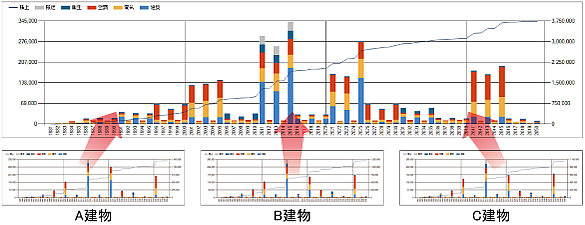
Reflect mid-term budget planning information in simulation
The budget planning year can be set freely. For component items that have a numerical value for the budget planning year, the simulation is performed starting from this numerical information.
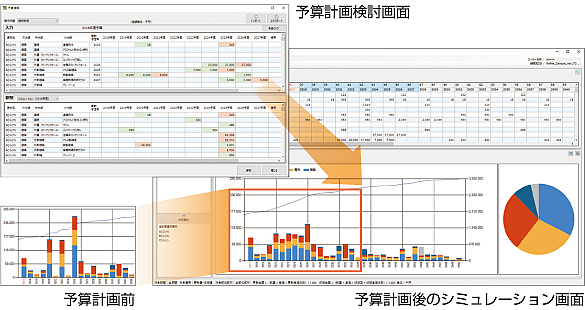
Postponing or bringing forward the renewal year will level out the repair plan
The next automatically placed renewal year can be adjusted to the year before or after the next renewal year. Repairs will change based on the adjusted renewal year. The most recent repair year can also be moved forward or backward within the next renewal year period.
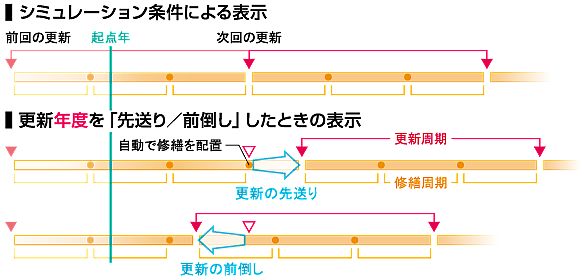
Flexible management functions
Items and item names for buildings and parts can be added and edited freely. Items set as numeric types can be incorporated into formulas for.
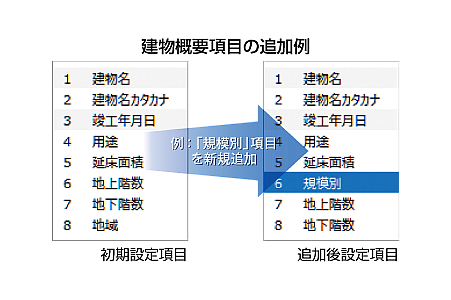
Import and export functions
Building, site component, actual, budget plan, and adjustment year information can be exported in Excel format.
The modified Excel information can be immediately reflected in the simulation with the import function. For example, if you want to submit data with new attribute information, you can add the data at once by creating the same item name on both the FM-Refine and Excel sides and then importing the data.
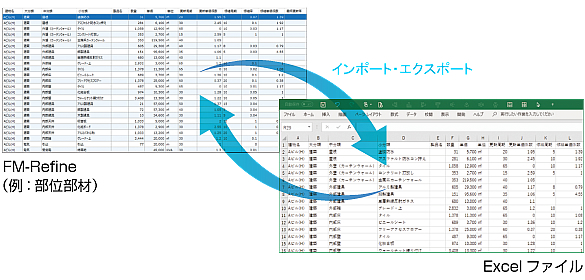
Function List
| Function classification |
Function | Description |
|---|---|---|
| Simulation and analysis function |
Simulation function of long-term repair plan |
Adjustment function for fiscal year of renewal and repair, and recalculation function after adjustment. |
| Improved import and export functions for renewal and repair year information. | ||
| Batch adjustment of unimplemented amounts (renewal and repair) to the starting year. | ||
| Setting function of calculation conditions (period, applicable costs, applicable components and materials). |
||
| Ability to save simulation results and recall history (multiple saves and history search possible). |
||
| Excel file output function for selected tabs (document forms, graphs). | ||
| Display switching function for documents forms (sub-categorized display ⇔ medium-categorized display). |
||
| Graph display switching function (major category year display ⇔ sub category descending order display). |
||
| Ability to create summation tables and summation graphs for multiple buildings. | ||
| Ability to set the building selection method (layer setting). | ||
| Management function for performance information |
Improved registration, editing, and import/export functions. | |
| Output setting function (period, applicable cost, applicable components and materials). | ||
| Analysis of comparisons, averages, and elapsed ages using performance information from multiple buildings. | ||
| Management function of budget information |
Improved registration, editing, and import/export functions. | |
| Display switching function of the budget planning screen (by building ⇔ by component). | ||
| Budget planning by referring to past budget planning and simulation information. | ||
| Simultaneous budget planning for renewal and repair costs for multiple buildings. | ||
| Create a budget list for multiple buildings (selective classification only). | ||
| Management function of building information |
Building item setting function |
Create, edit, and reorder items freely, and change the system reservation name. |
| Setting function for calculation use items (renewal, repair). | ||
| Pull-down menu creation function (settings for filtering use). | ||
| Building information management functions |
Improved creating, editing, sorting, importing and exporting functions. | |
| Management function of part and materials information |
Setting function of part and materials item |
Create, edit, and reorder items freely, and change the system reservation name. |
| Setting function for calculation use items (renewal, repair). | ||
| Pull-down menu creation function (option setting). | ||
| Ability to set common items and building-specific items. | ||
| Management function of parts and materials information |
Improved creating, editing, sorting, importing and exporting functions. | |
| Setting of common parts and building-specific parts information. | ||
| Improved automatic processing function for conversion to common components and materials (processing for conversion of building-specific setting parts and materials to common components and materials). | ||
| Reference and registration function to filter component materials (from common part materials and registered buildings). |
||
| Set the period of use, the latest renewal year, and the latest repair year. | ||
| Batch import and export of multiple building part and material information. | ||
| BELCA* data import function | ||
| Input/output and others |
Input/output function |
Batch Excel output function for selected buildings (conditional setting output). |
| Ability to export long-term repair plan for multiple buildings to a single Excel worksheet. | ||
| Improved screen display and output functions for a set period of time. | ||
| Other functions |
Setting the number of years for construction planning, budget planning, and threshold years. | |
| Ability to reflect the simulation of actual and budget information. | ||
| Change the setting of the simulation start year (ability to move the starting year). | ||
| User management functions. | ||
| Database setup functions (switching databases, creating new one). |
- "BELCA" is a registered trademark of the Long Life Building Promotion Association(www.belca.or.jp)
System requirements
| Supported OS | Windows 11 ※ / 10 ※ |
|---|---|
| RAM | 2 GB of RAM or higher (Recommended 4GB or higher) |
| Free disk space | 1 GB or higher of available disk space |
| Display | 1280 x 768 or larger |
| Required software | .NET Framework 4.6.2 or later,Microsoft Excel |
- Home、Pro、Enterprise、Education

