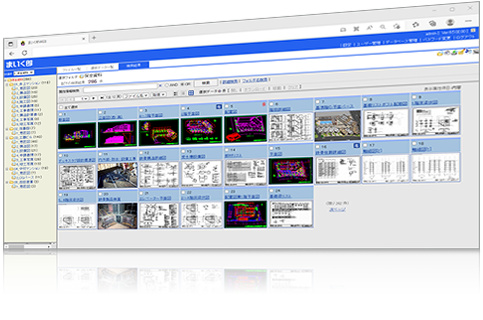
Easily share and utilize internal information assets such as drawings and documents.A web-based drawing and document management system that enables simple visualization.
Maikuro WEB is a browser-based electronic filing tool that does not require any program installation on the client PC.
With Mikuro Web, archiving and searching drawings can be easily realized.
Maikuro WEB Access version
This is a standard package product of Maikuro WEB.
Best for small to medium-sized users using Access as the database.
Maikuro WEB SQL Server version
This product uses SQL Server as the database.
Recommended in case where there are large number of users and registered information with the high frequency in the usage.


You can easily display CAD data and large-format image files. You don't have to install or purchase another CAD or image viewer software.
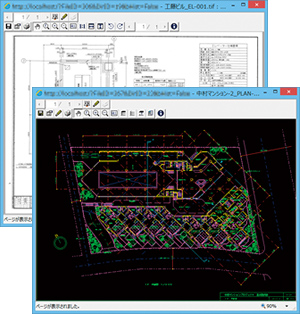
Browser Viewer screen

Various printing functions are included as standard features: large format drawings, partial printing, size setting, split printing, and continuous printing. Select the area you wish to print by dragging.
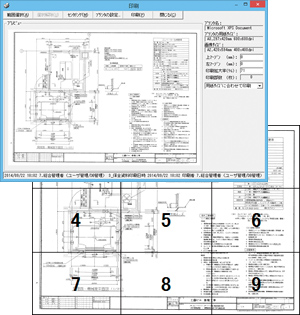
Print preview screen
Products features
Find appropriate information
Two types of search functions are available in Maikuro Web.Two types of search functions are available in Maikuro Web.
Full-text search, in which the text information in the registered data is used as the search target.Attribute information search, which searches registered files by assigning keywords to your own management items.These two search functions provide a mechanism for anyone to accurately find the information they are looking for.
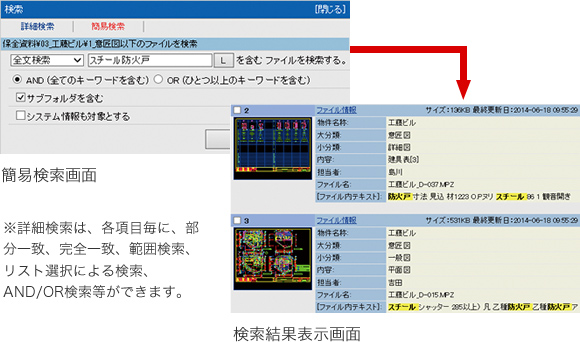
Security management
For each user or group, set detailed access rights for viewing, printing, registering, deleting, etc. to the files registered in each folder.
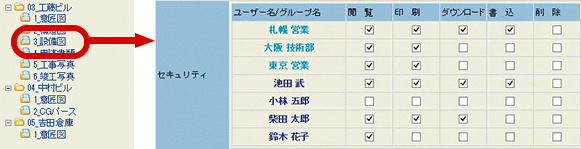
Unauthorized access and usage can also be managed through file and folder operation logs.
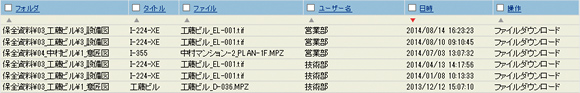
Flexible database construction
Constructed to fit your company's management rules
You can set your own classification items for attribute information to be assigned to registered files. Flexible support for inheriting search information and file attribute information from existing systems is also available.
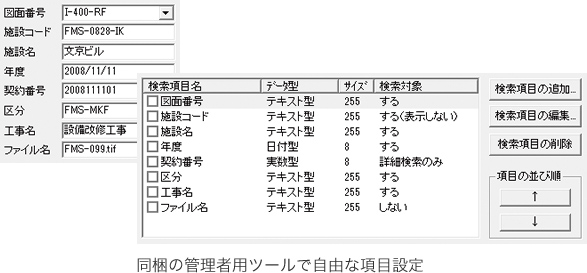
In addition, the search function is linked to these items, and each item can be set to be searched or not, or only for detailed searches, etc.
Efficiency improvement through divided management
In Maikuro WEB, it is possible to register and operate multiple databases. By dividing a large database or separating data according to its use, the efficiency of operations such as data maintenance and backup can be improved.
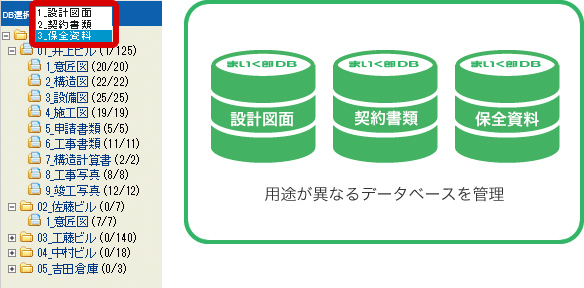
※Each database can be easily switched and displayed by selecting DB on the screen.
Image of system operation and management
The main unit of Maikuro Web is installed and operated on a server in the company network. Each user can use Maikuro Web through a browser screen. The system can be operated between the head office and branch offices, factories, and other locations via an internal network.
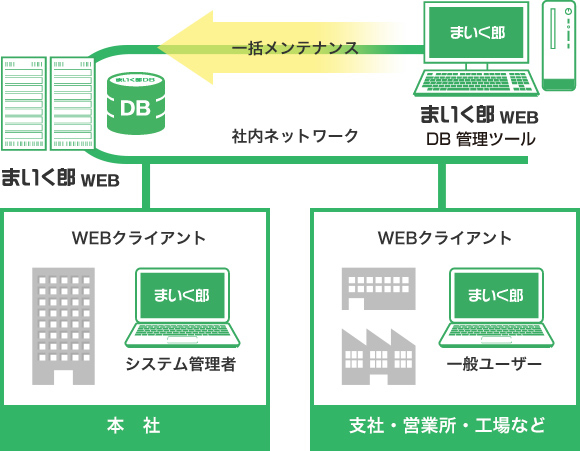
Supports batch registration of large amounts of data
The enclosed administrator's tool enables batch registration of files and attribute information operated by Maikuro WEB, and supports linkage with external systems by importing and exporting Excel files.
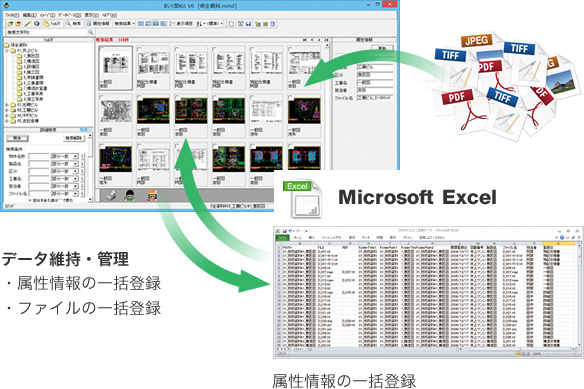
Features
| Function Classification |
Function | Description |
|---|---|---|
| Search Function |
Full-text search |
Performs full-text search of text in a file by keywords. |
| Attribute Search |
Search by keyword for attribute items. Partial search for text, range search for numbers and dates, and search by selecting search keywords from a list are also available. | |
| System Information Search |
Searches for system information by file name or folder name. | |
| Folder search |
Searches by folder name and folder comments. | |
| Search object setting function※ |
Setting the attribute items to be searched is available. | |
| Highlighting | Highlight the search terms found in the search results. | |
| Viewer Function |
Display Operation |
Supports large format drawings larger than A0 size, and can be zoomed in and out, arbitrarily enlarged, and panned. |
| Layer Display in CAD |
Layers can be turned on/off and reversed by mouse operation. | |
| Various types of printing |
Reduce/enlarge printing, paper size matching printing, and continuous printing are available. | |
| Credit Title Printing |
Free input such as the date and time of printing, printed user name, and confidential information can be printed. The print position, font setting, and print contents are set by the administrator. | |
| Print Settings |
Printer settings, scale/magnification settings, and line width settings can be easily configured, and print images can be checked on the preview screen. | |
| Data management |
Attachments | Attach multiple files to a registered file and manage them. |
| History information |
Manages the history information upon file update. | |
| Pseudo -Multi |
Multiple files can be grouped into folders and managed as multi-page. | |
| Folder Operations |
You can create, rename, move, and delete folders. | |
| File Operations |
You can move and delete files. | |
| Registration | You can upload files to any folder for registration. | |
| Import※ | You can import attribute information from an Excel file into a new database. | |
| Update Import※ |
You can update attribute information from an Excel file to a database. | |
| Exporting※ | You can export the database information to an Excel file. | |
| Check-in function |
While editing a file, you can use the unedit function to prevent simultaneous updates from multiple users. | |
| Check function |
Multiple files can be selected and displayed by using check boxes. | |
| Download function |
Multiple checked files can be compressed and downloaded in a batch. | |
| Screen Display Settings |
List view | Displays the attribute information and file information of the object file in list format. |
| Thumbnail view |
Displays a list of object files as thumbnail images. | |
| Thumbnail Detail View |
Displays a list of object files with attribute information and thumbnail images. | |
| Sorted display |
You can sort the display in ascending or descending order by attribute information or registration order. | |
| Display result switching |
You can switch between the search result display, check file display, and normal display. | |
| Database Selection |
You can select and display any of the registered databases. | |
| Security settings |
Login function |
Login and logout by user ID and password are available. |
| User management function |
User IDs, passwords, and user privileges can be set. User management can be imported and exported from CSV files. | |
| Group Management Function |
User IDs can be managed in groups. User management can be imported and exported from CSV files. | |
| Access control unction |
Various permissions (browse, print, download, write, delete) can be set for each database and folder. | |
| Access log function |
Operations on databases, folders, and files can be saved and displayed in aggregate as an access log. | |
| Settings | Screen Settings | You can set the number of records to be displayed per page, the number of columns for thumbnails, and the colors of the screen and text. |
| System Settings |
You can set the method of creating thumbnails, whether or not to display system information, the message display on the login screen, password policy, etc. | |
| Maintenance Settings |
Delete old dated files such as temporary files for downloading. | |
| Credit Title Printing Settings |
You can set the printing conditions for credit title printing in the viewer. | |
| Database Settings |
You can set the registration and security of the database managed by Maikuro WEB. |
- The setting of search targets, import and export functions are performed by the Maikuro WEB DB management tool.
Supported Formats
| Format | File extension and version |
Display in a browser viewer ※1 |
Full-text search |
|---|---|---|---|
| Image file | TIFF(G3/G4/JPEG/LZW/PackBits)、BMP、JPG、PNG、他 | ● | - |
| DRA-CAD | MPZ、MPW、MPP | ● | ● |
| AutoCAD | DWG R12~R14/2000~2017、DXF R12~R14/2000~2017 | ● | ● |
| Jw_cad | JWW2.30~8.10b、JWC | ● | ● |
| SXF | SFC、P21 | ● | ● |
| Word | DOC、DOCX | - ※2 | ● |
| Excel | XLS、XLSX | - ※2 | ● |
| PowerPoint | PPT、PPTX | - ※2 | ● |
| PDF(バージョン1.2、1.3、1.4、1.5、1.6、1.7) | - ※2 | ● |
- The browser viewer will automatically install the ActiveX plug-in only the first time. Also, Windows installation privileges are required for installation.
- Start and display the software corresponding to each format.
System requirements
Server System Requirements
| Supported OS | Windows Server 2025 / 2022 / 2019 |
|---|---|
| RAM | Memory 8 GB of RAM or higher(Recomended 16GB or higher) |
| Free disk space | 15 GB or higher of available disk space |
| Others | Internet Information Services 10.0 |
| .NET Framework 3.5 SP1 or later、.NET Framework 4.7.1 |
System requirements of clients
| Supported OS | Windows 11 ※1 |
|---|---|
| Supported browser | Microsoft Edge ※2 / Microsoft Internet Explorer(IE) 11 ※3 |
| RAM | 2 GB of RAM or higher(Recommended 4GB or higher) |
- Home、Pro、Enterprise、Education

